Description
The Products Bought Together feature encourages customers to add both simple and variation product items to their cart, resulting in increased sales for you and a boost in revenue.
With Bought Together for WooCommerce, you can effortlessly create custom product bundles tailored to your customers’ preferences. By analyzing their past purchases or product relevance, the plugin suggests a bundle of recommended items when customers browse a product page. With just one click on the ‘Add to cart’ button, all products in the bundle are seamlessly added to their shopping cart.
Customers Frequently Bought Together for WooCommerce have the flexibility to add all the frequently bought together products at once or choose specific items they desire, streamlining the ordering process. For instance, a customer searching for a laptop may also find interest in a wireless mouse, laptop case, or pen drive.
With the Bought Together for WooCommerce plugin, configuring a frequently bought together product bundle takes mere seconds. This not only enhances customer engagement but also simplifies the process of adding multiple products to the cart in a single click, ultimately leading to increased sales and revenue
Feature
- Variation Product instance changing like size, color
- Category base product display
- Manually each product set product
- Ajax added to the Cart
- Compatible with any themes
Installation
How to install the plugin and get it working:
1. Download the plugins.zip file from your themepiko account.
2. Go to WordPress Admin > Plugins > Add New > Upload Plugin > Choose File and select this file.
3. Install Now and Activate the extension.

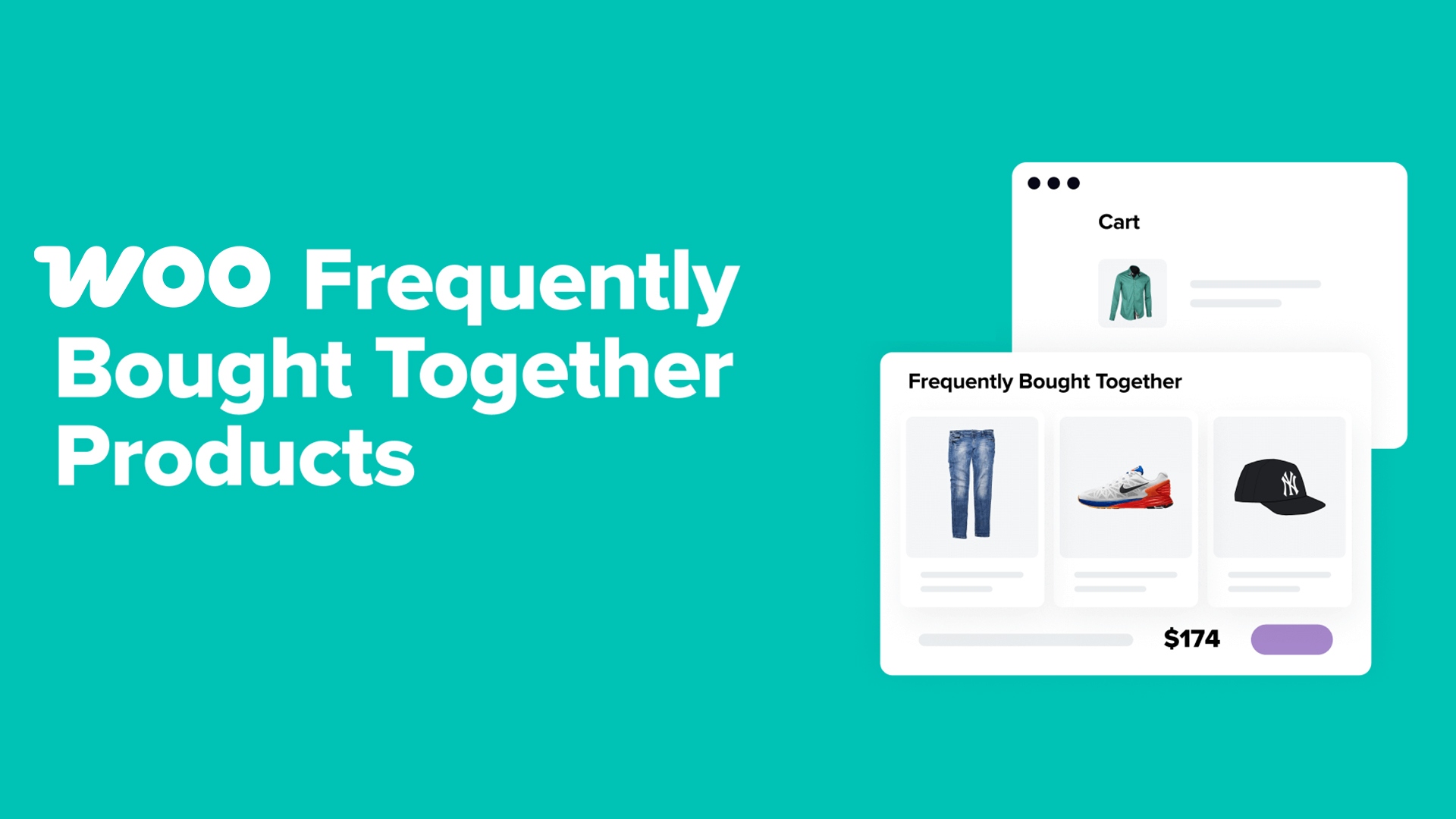
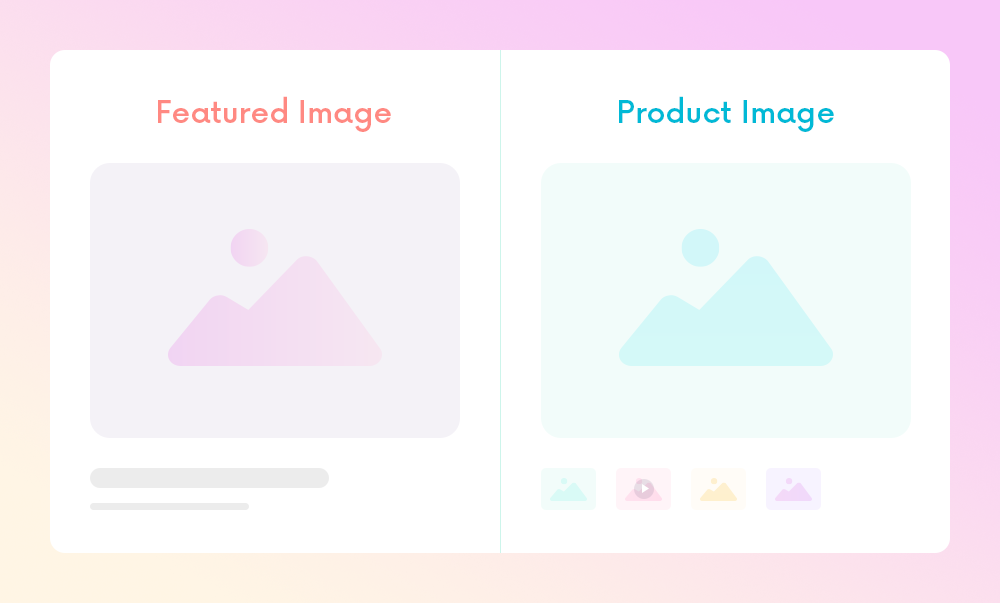


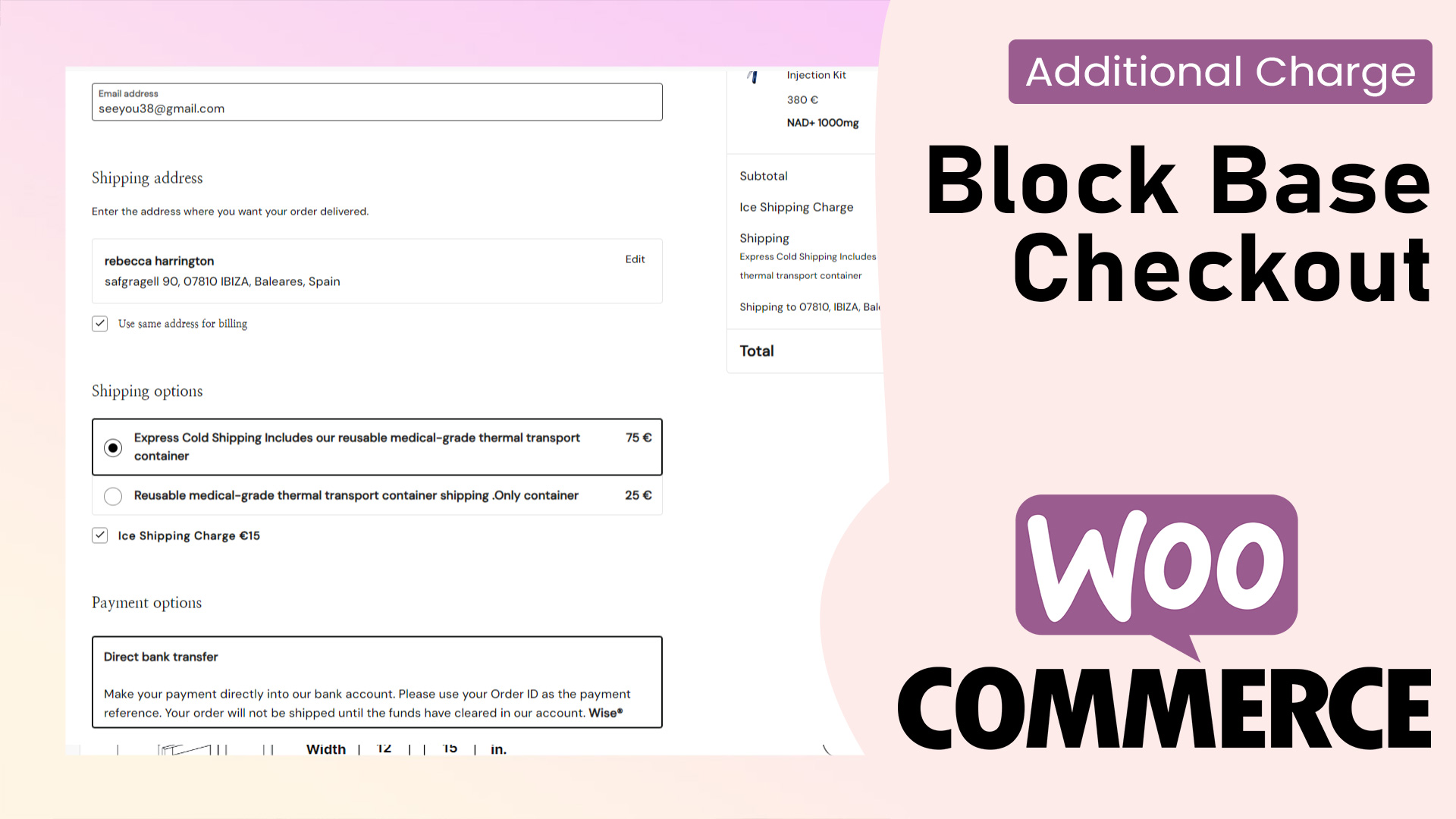
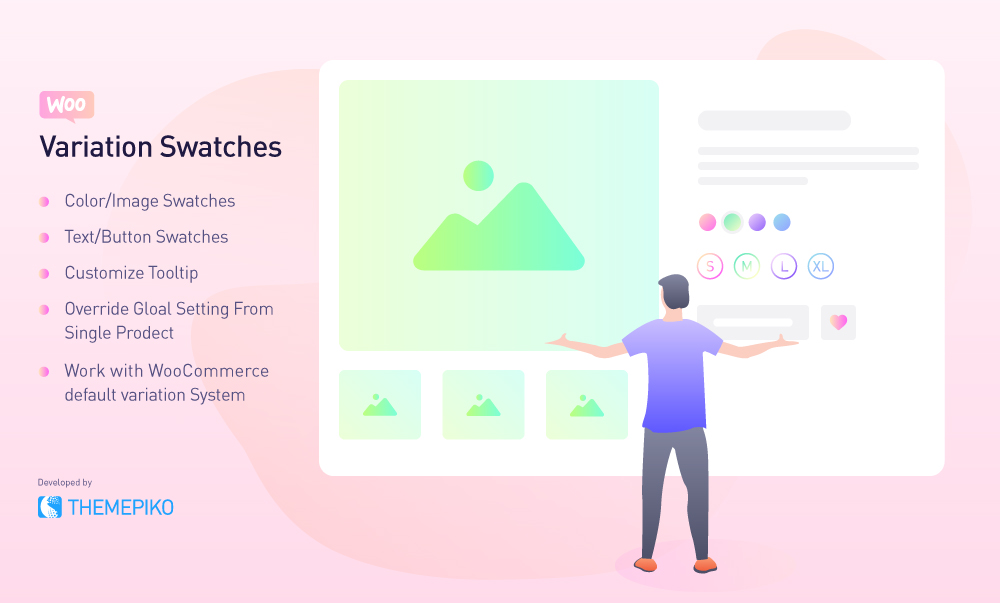

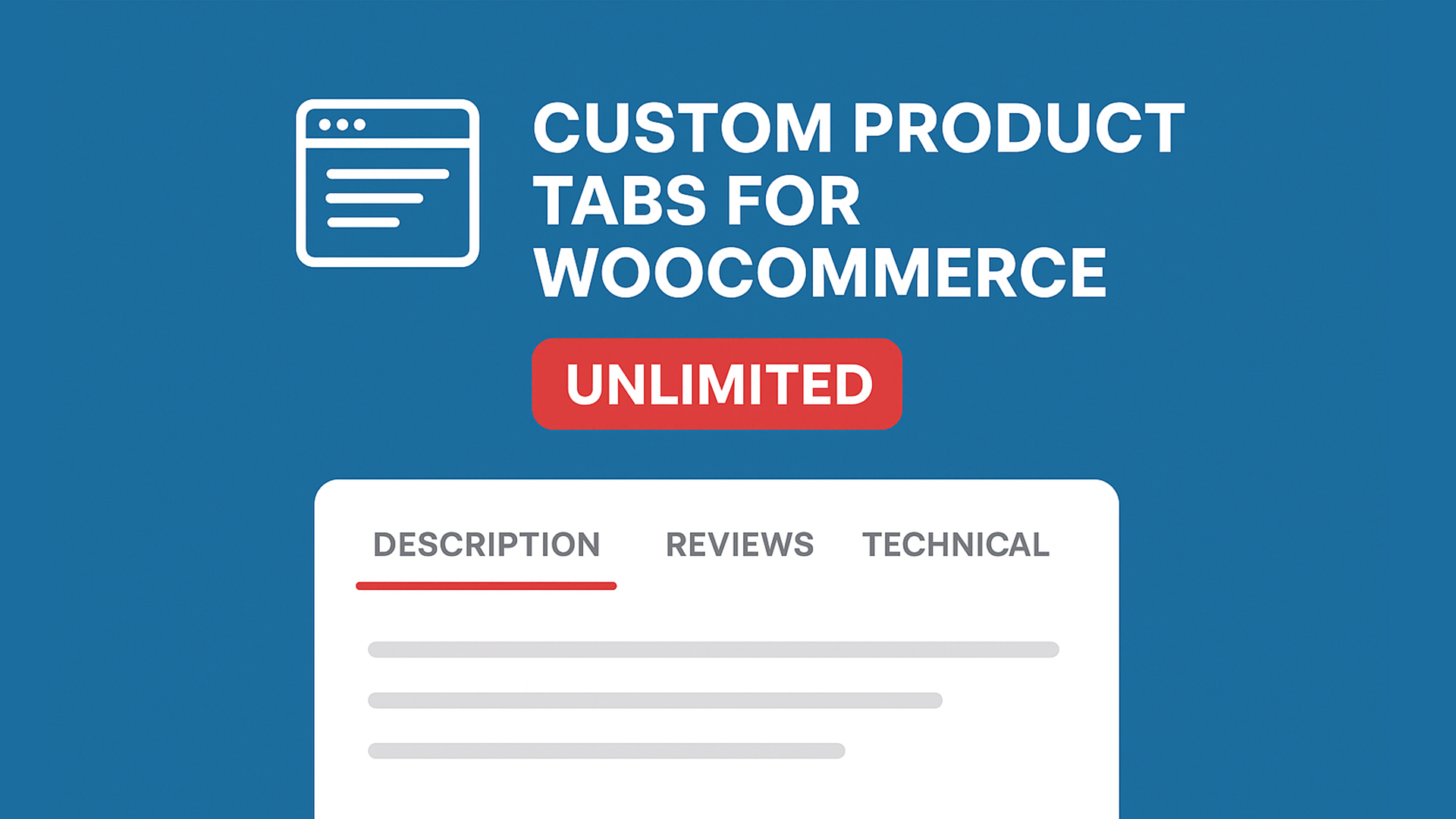


There are no reviews yet.