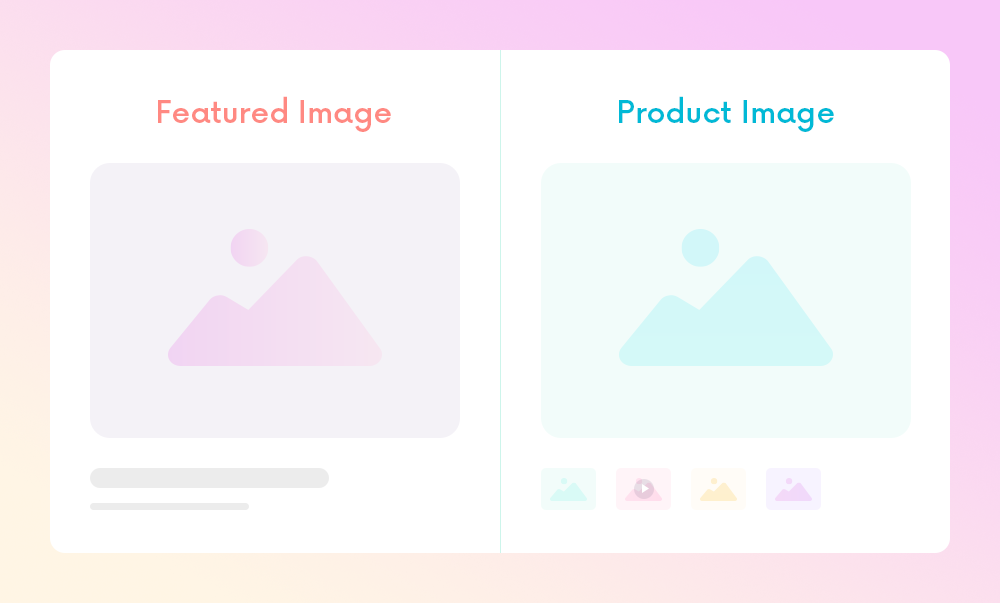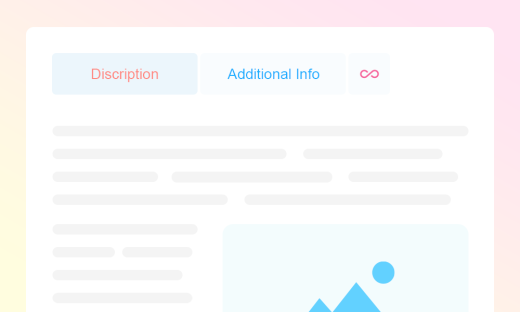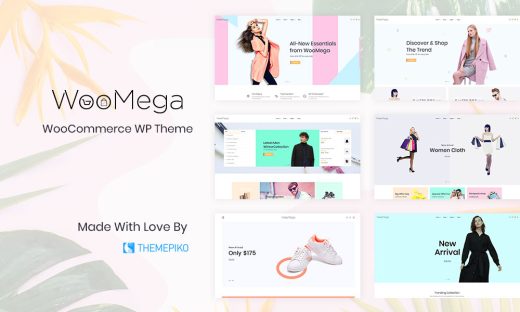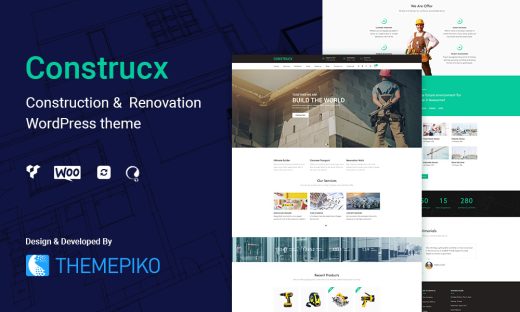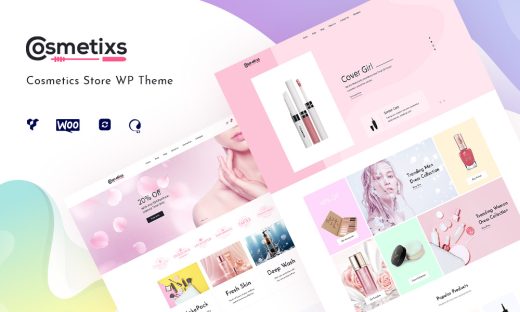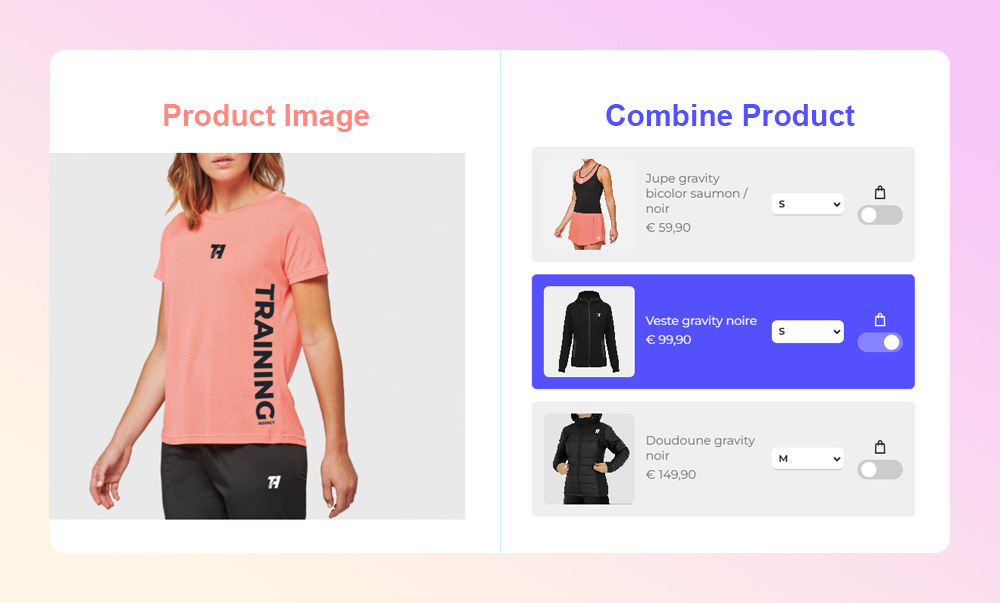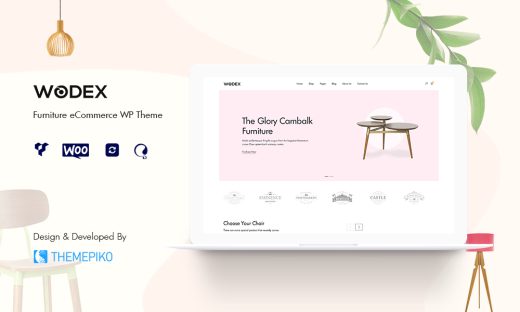Description
Pikoimage plugin allows you to add a different image or Video as WooCommerce Featured image on single product page.
HOW TO WORKS WOOCOMMERCE FEATURED IMAGE DIFFERENT THAN PRODUCT IMAGE:
- Active the plugins Pikoimage – Custom Product Image | Video
- WordPress Admin -> Products-> Add New-> Set Featured image then
- Product Single Image upload a image.
- Publish Product
Now view this product you see Product Single Image show your single product thumbnail image. your featured image replace Product Single Image.
NB: Shop/Catalog page show featured image. its only change single product page.
HOW TO ADD PRODUCT VIDEO FEATURED IMAGE FROM URL / WOOCOMMERCE FEATURED VIDEO:
- Active the plugins Pikoimage – Custom Product Image | Video
- WordPress Admin -> Products-> Add New-> Set Featured image then
- Product Single Video Url add a youtube embed link.
- Publish Product
Now view this product you see Product Single Video frame show your single product thumbnail 2nd image click the thumbnail you see the your embedded product video showing.