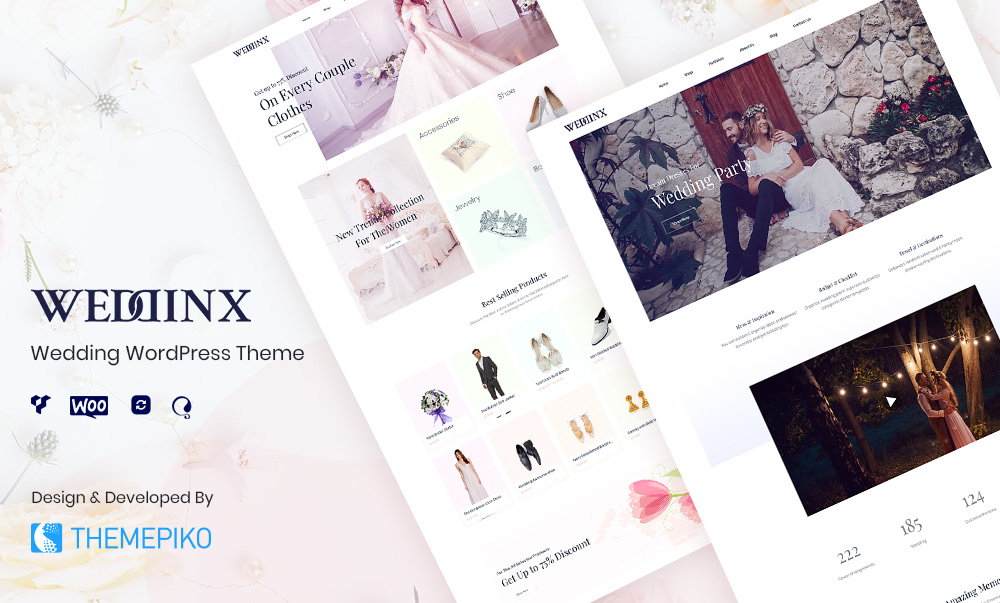Wedding ceremonies are fun, special, beautiful and hectic, but planning a wedding is rather intimidating – especially if you’re considering making a wedding website as part of your arrangements. Putting together a website can be complicated enough under normal situation.
So, having a WordPress wedding website helps you manage all those tedious little details of a wedding event.
Why should you consider WordPress for your wedding website?
There are thousands of benefits to creating your wedding website with WordPress. It gives you complete authority to the wedding website that you’re building. Here are few reasons to consider:
- Ease of Use: WordPress comes with a huge selection of WordPress wedding themes, and it’s simply easy to use.
- Customization option: Customizing website using third-party developer can be quite expensive. But WordPress plugins & themes make it so you can build almost any types of website you want without having to pay a developer.
- Ease of Use: A WordPress wedding website will enable you to automate duties such as staying on top of a wish list, which means you’ll have more time to spend actually planning your wedding.
So now that you know why creating a wedding website with WordPress. let’s go over how to use the platform to get your WordPress wedding website ready.
How to create a WordPress wedding website (in four steps)
Building a wedding website with WordPress may not require many steps, but some of them may take you a while. If your wedding is on the horizon, now would be a great moment to start working on its website!
Step 1: Choose a Web Host and Install WordPress
The first step to creating any website is to select the perfect website host There are lots of great WordPress hosting options available, offering services for any range of prices.
We happen to have a special deal through pikohost. Just click our link for SSD hosting and you’ll pay as little as $2.39 per month plus you’ll get your domain name free (for the first year) when you signup.
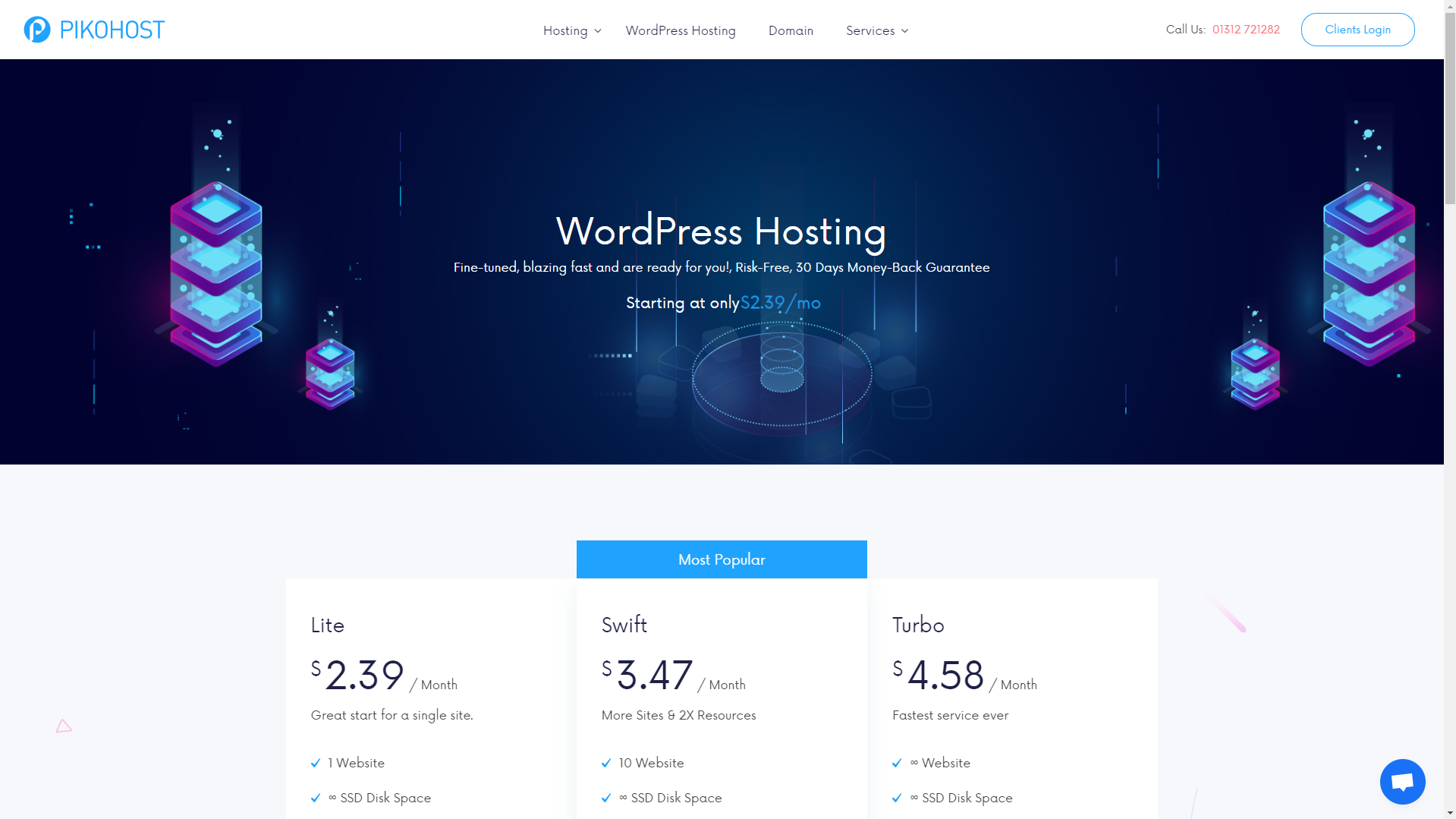
When you’ve decided on your wedding website host, pick out a domain name to use with your hosting account. Always try to keep your website names simple so that it’s easy for your guests to find.
Once your host and domain are sorted, you can go ahead and install WordPress. There is usually the option to “One-Click Install” where you can easily set-up your WordPress.
Step 2: Choose the perfect wedding WordPress theme
The foundation of any great WordPress site is the perfect theme. WordPress themes are essentially a template for the layout of your website. However, choosing the perfect theme can be confusing as well.
As far as wedding website go, you need to align the features of your theme with the aspects you need in your wedding WordPress website.
For example, here we’re creating a WordPress woocommerce theme wedding website using the sensational Weddinx wedding theme. The reason why this is a great option for your WordPress wedding website is not only the beautiful and elegant designs but also, it’s a long list of features.
If you’re confused about what features to look for in a WordPress wedding theme, here are a few features that make Weddinx a treat for your WordPress wedding website.
- 2 Demo Variations
- Gutenberg compatibility
- Custom Post Type
- Photo Gallery wedding pictures
- Countdown Timer
- Contact Form to seamlessly connect with all the guests
- Wedding shop for making wedding purchases
- Testimonials from client
- Design Flexibility to make website customizations
- Drag & Drop Page Builder to add functionality
- Flexible Navigation System with mega menus
- best woocommerce themes Ready for easy transactions
All those amazing features of this theme allow you to give so many options to your visitors that you can create professional WordPress wedding websites right from your home!
Step 3: Install Your WordPress Theme
Once you’ve selected a theme, you’ll need to install it. Thankfully, this is one of the easiest steps to in the whole WordPress wedding website building process. Firstly, you’ve to buy your WordPress wedding theme. When you buy the Weddinx theme from the Themepiko website, all you’ve got to do is go to your dashboard and download the zip file and copy your license key.
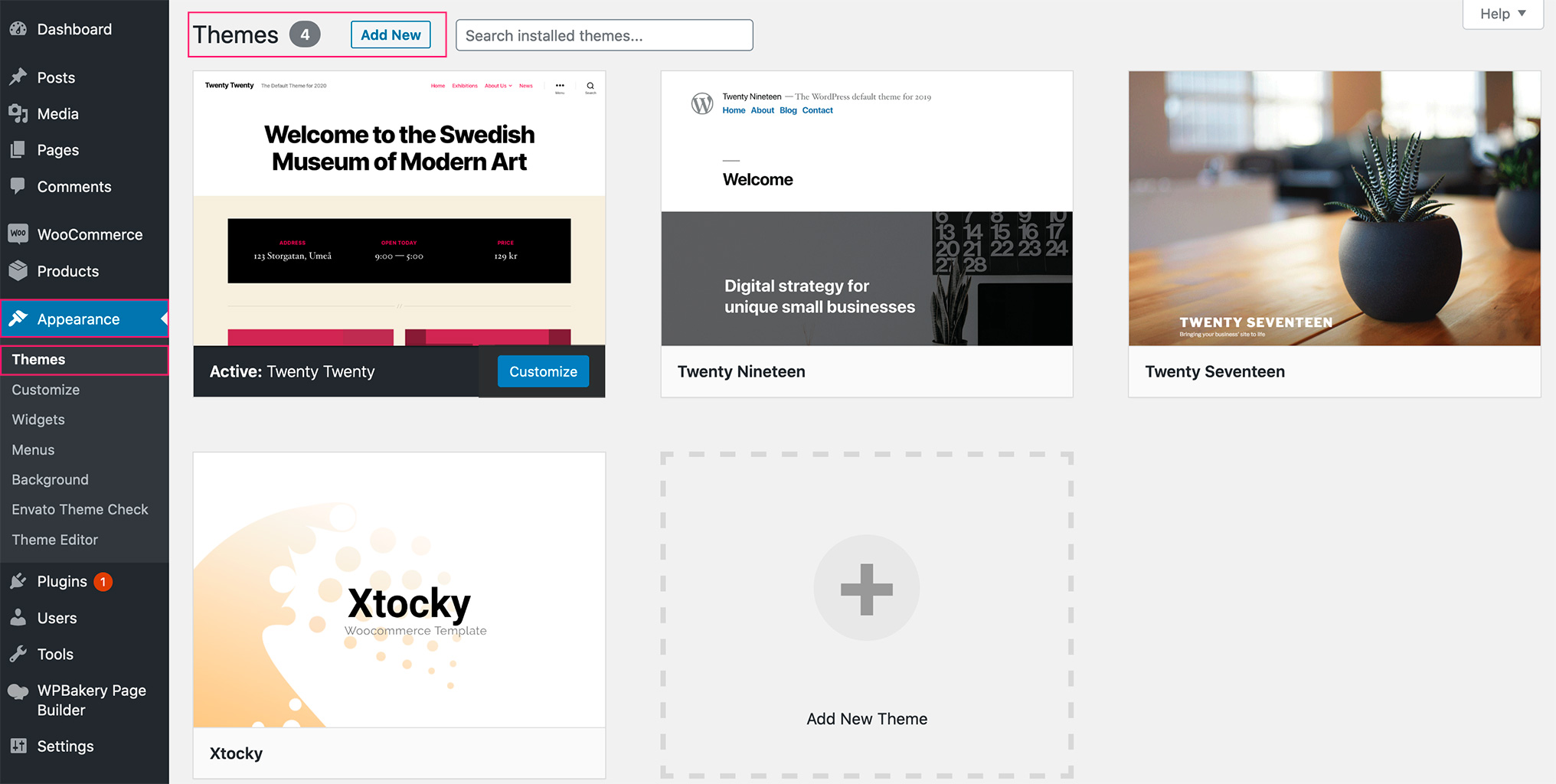
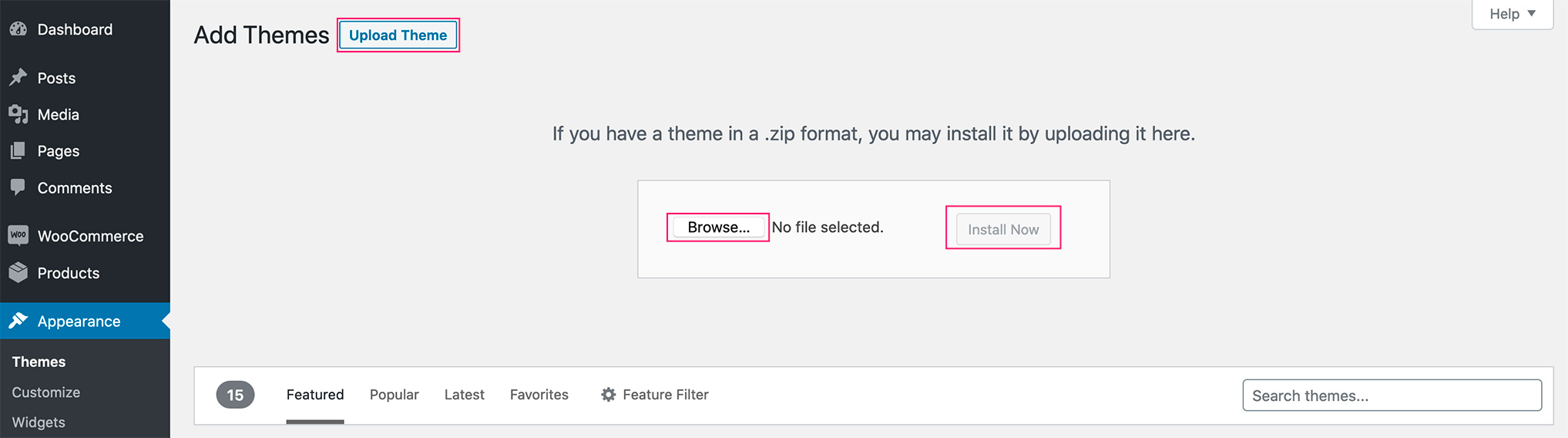
Then you can go to your dashboard. Go to Appearance>Themes> Add New and upload the theme that you want to use. The Weddinx theme comes with “One Click Demo Install” so that you can quickly set up your theme and observe exactly how the demo contents appear in the WordPress wedding website. Get detailed information from the Weddinx documentation.
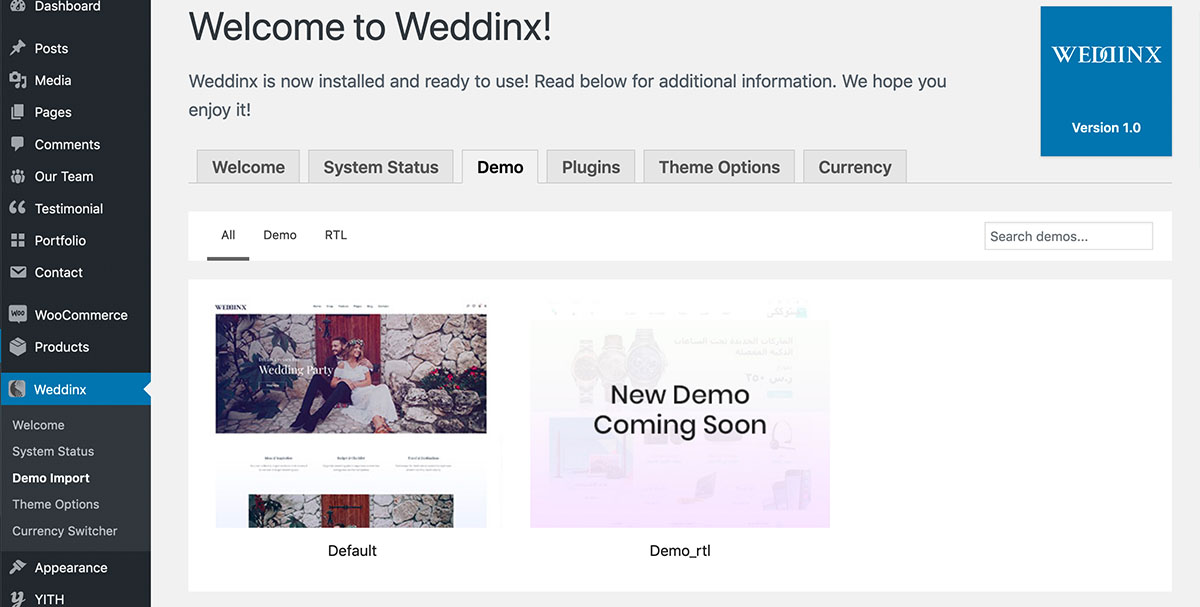
Step 4: Create Page and Customize
when creating a WordPress wedding website: Plan, plan and plan some more! Your WordPress wedding website pages need to be planned with details and purpose so that your visitors know exactly where to look, you know which information to place in a page and you can even create a complete wedding management website.
The following pages are already included in the WordPress wedding theme.
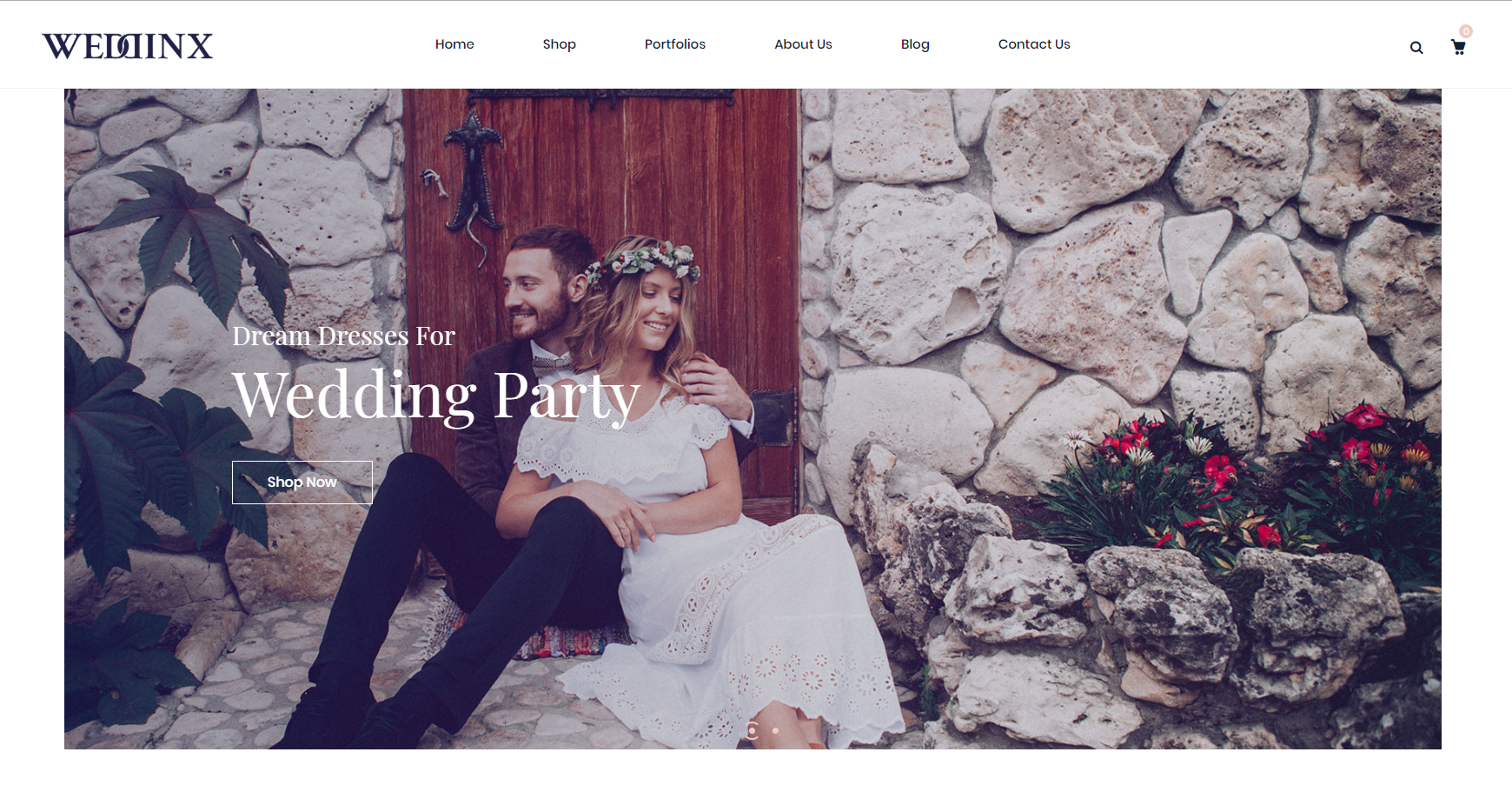
- Home Page
- Photo Gallery
- About Us
- Contact Us
- Shop Blog
- And Many More
It’s your wedding site, and you have free rein to do whatever you want with it. Whether your style is traditional, modern, or something else entirely, WordPress provides you with a lot of flexibility.
Perfecting
Creating a WordPress wedding website can seem a little demanding and too much effort. However, with the perfect WordPress wedding theme, you can get a beautiful website ready with just a few guidelines. WordPress is the easiest solution when creating any website. Having a WordPress wedding website for your big day or your dream agency increases your efficiency so much more. You can automate tasks and connect with guests and visitors super-fast and all at once on your WordPress wedding website. Preserve all the memories of your big day in the most personal website that you create. Tie the knot with the perfect WordPress wedding theme with Weddinx
Have you ever tried creating a WordPress wedding website? What features do you look for in your WordPress wedding theme? Share your thoughts and experience with us in the comments below!