Description
Custom Product Tabs allow shop owners WooCommerce products page add unlimited custom products tabs. The tabs are show on the individual product pages. WooCommerce Custom product tabs are widely used to improve the product page by displaying some additional information about product or offers and other information related to the product.
Individual product tabs are managed on the WooCommerce Edit Product screen and can be added on a per product basis. You can also create saved tabs and add them to multiple products as needed. Tabs can be easily added, deleted and rearranged.
Pikotabs Cutom Product tabs content areas use the WordPress editor so you can use plain text text, images, HTML or Shortcodes.
How to Work WooCommerce Custom Product Tabs
To add custom tab’s each product individually:
- Go to Product > Add New Product (exiting one) scroll down Custom Tabs Setting .
- Add The Tabs title
- Add the Tab Content works here HTML and Shortocode
- Need more tabs click the button Add Custom Tab
- Repeated Number 2, 3, 4
- Then Publish or Update Product
- Then View Product link. Now you See Your custom Product tabs show
How to Work Global WooCommerce Custom Product Tabs
To add custom tab’s each product globally:
- Go to WP-Admi> Pikotabs->
- Add The Tabs title
- Add the Tab Content works here HTML and Shortocode
- Then Publish or Update Product
- Then View Product link. Now you See Your custom Product tabs show all product



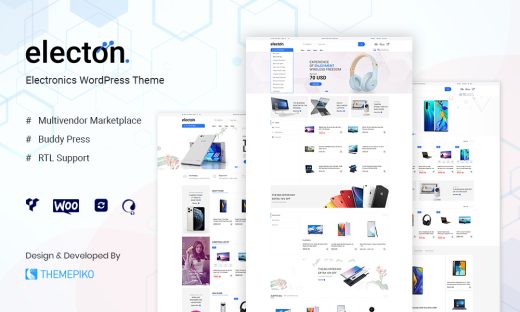
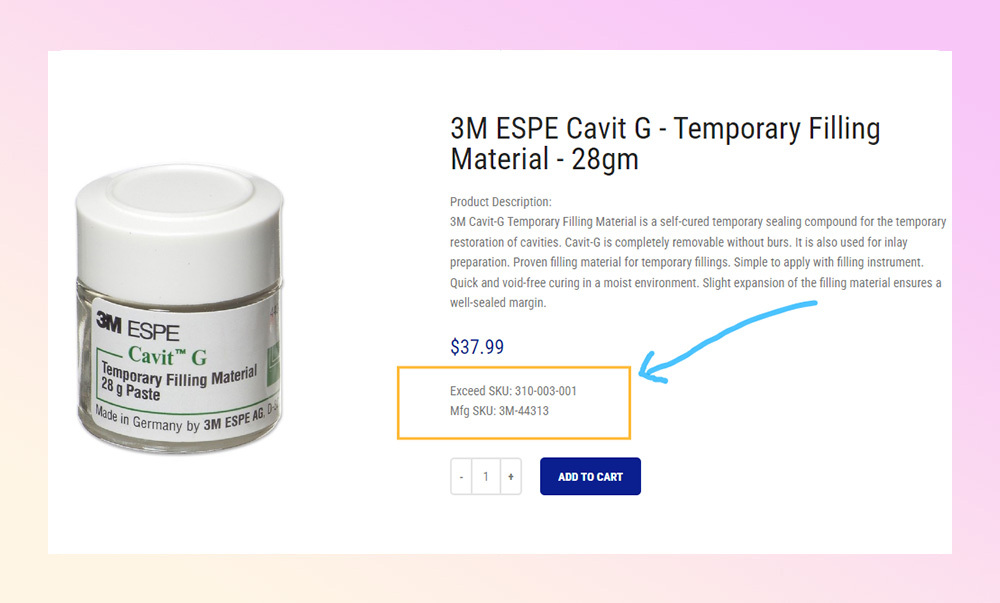
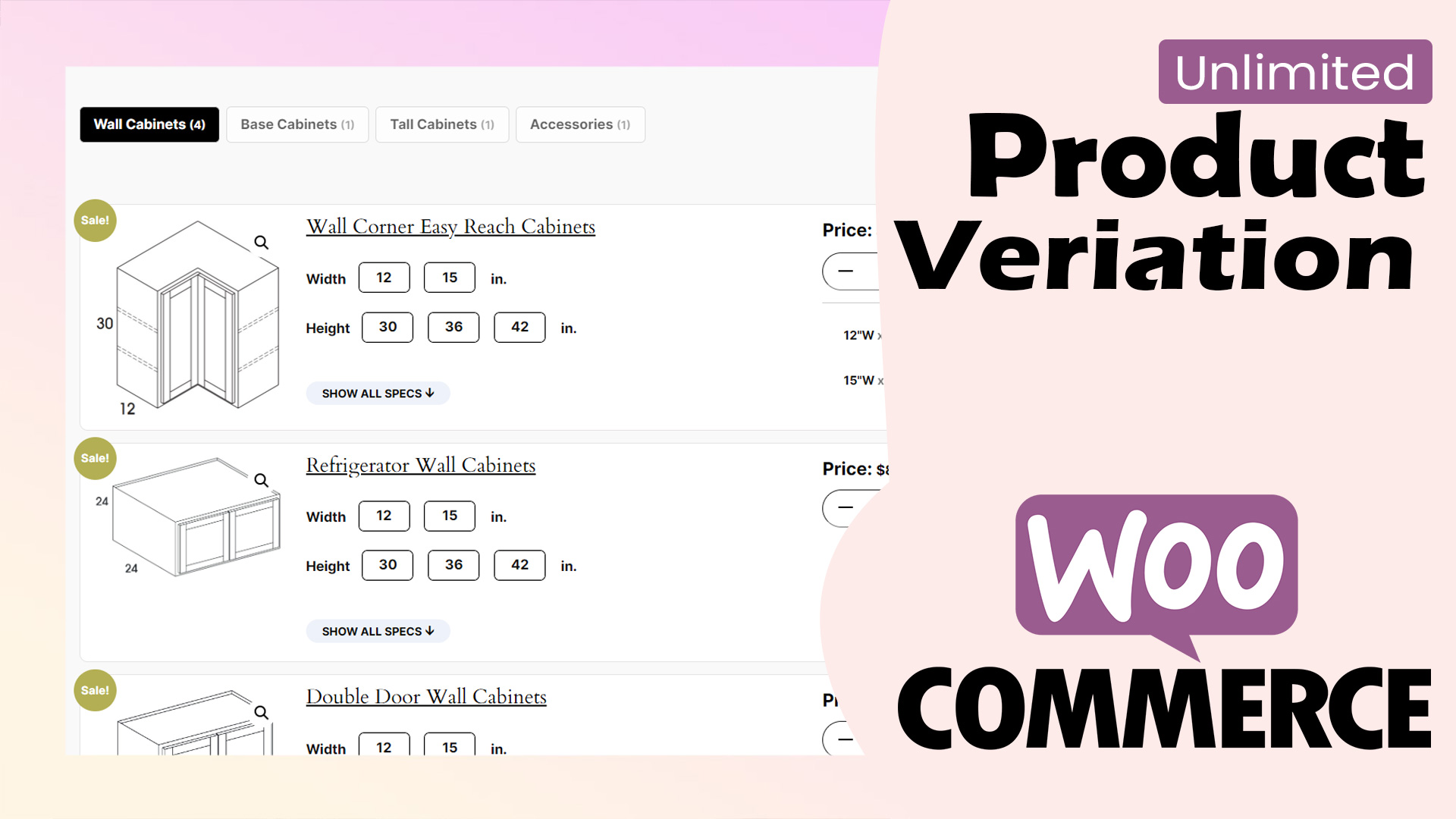
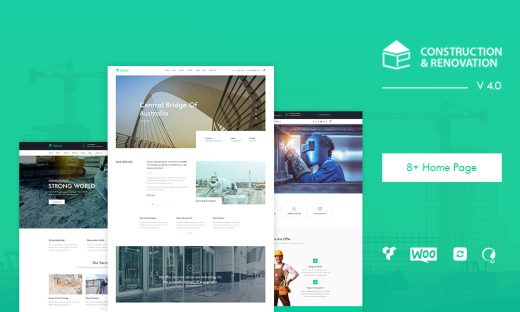
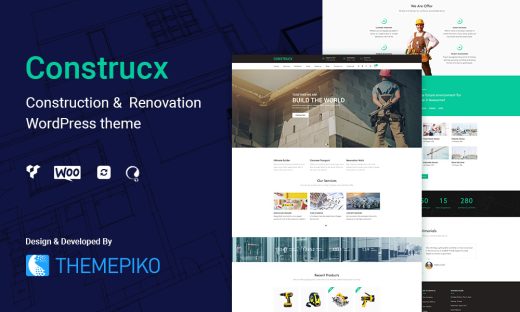
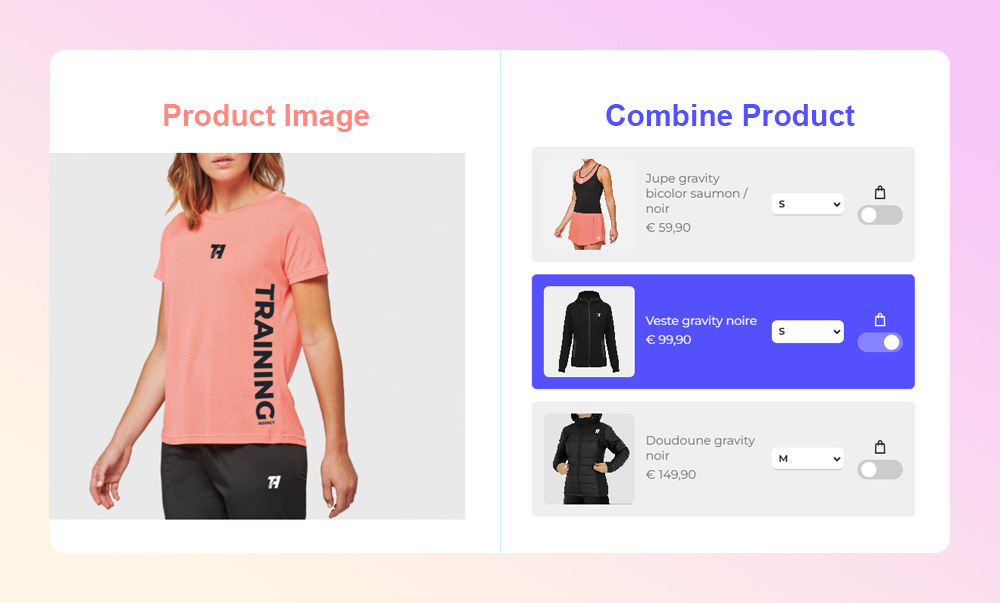
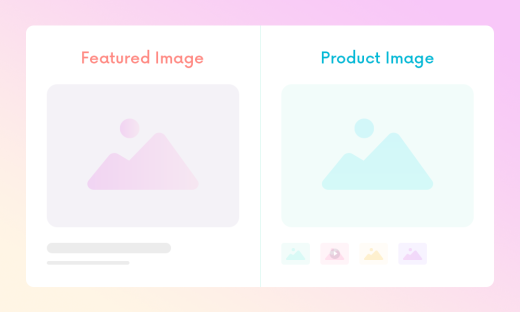

There are no reviews yet.