This tutorial explains how to install and activate themes on your WordPress site. Check out our WordPress themes for many premium and free designs that you can choose from!
You probably have heard about million of available paid and free WordPress themes. We will provide you step by step instructions on how to install a WordPress theme your WordPress site.
Install a theme using WordPress Admin theme search area
The first thing you need to login your wordpress admin panel site url look like https://example.com/wp-admin/ login to your site admin page. go to Appearance -> Themes.
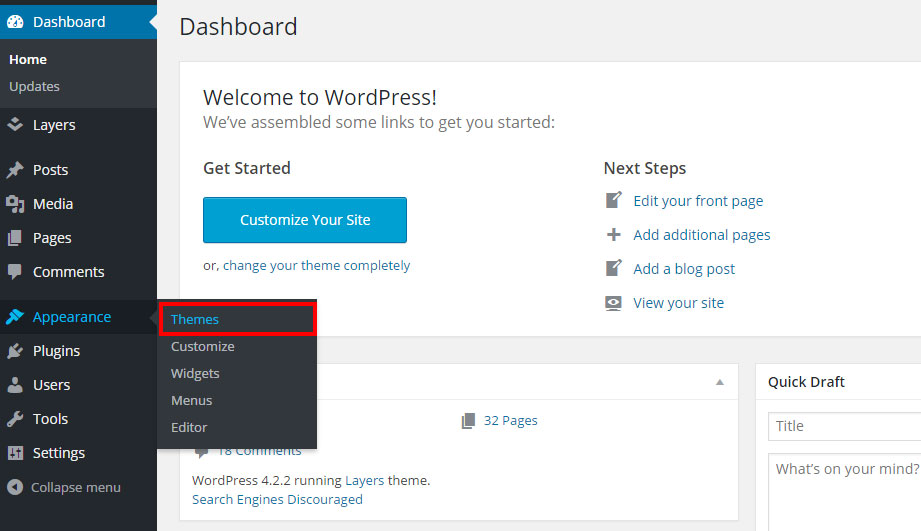
Here, you will see three theme already installed WordPress default. To add new WordPress theme simply click on the Add New button.
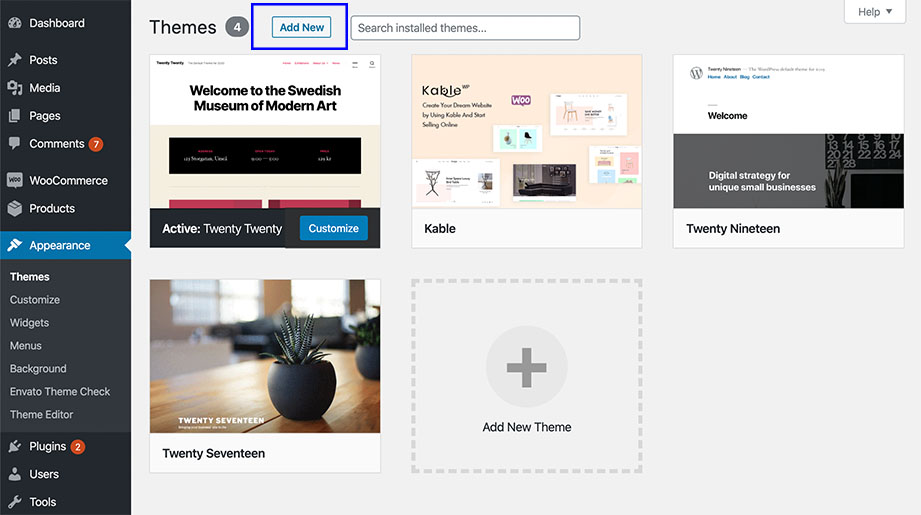
There are two way install new WordPress theme
- The search field which will return results from the WordPress.org theme directory
- Upload a theme from your local hard drive.
1. Official WordPress theme directory theme installed
You will have the ability to select from: Featured WordPress themes, Popular WordPress themes, Latest WordPress themes, search for a specific theme, or search for themes with specific features your need.
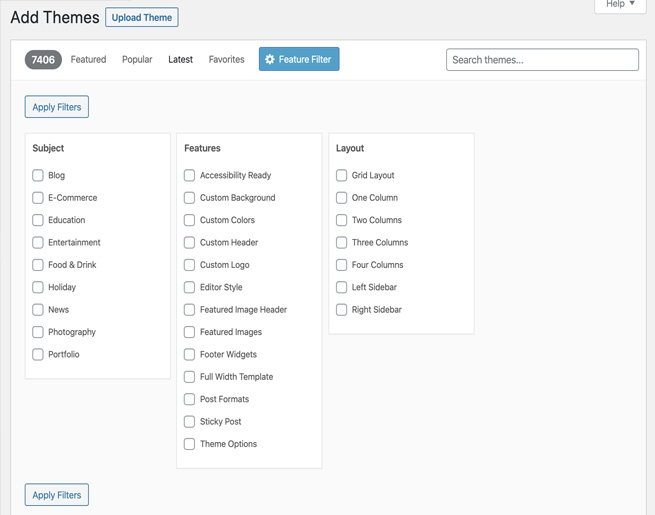
You see the theme that you want to install, simply bring your mouse on top of the image. This will reveal the install button, preview button, and details button. Go ahead and click on the install button.
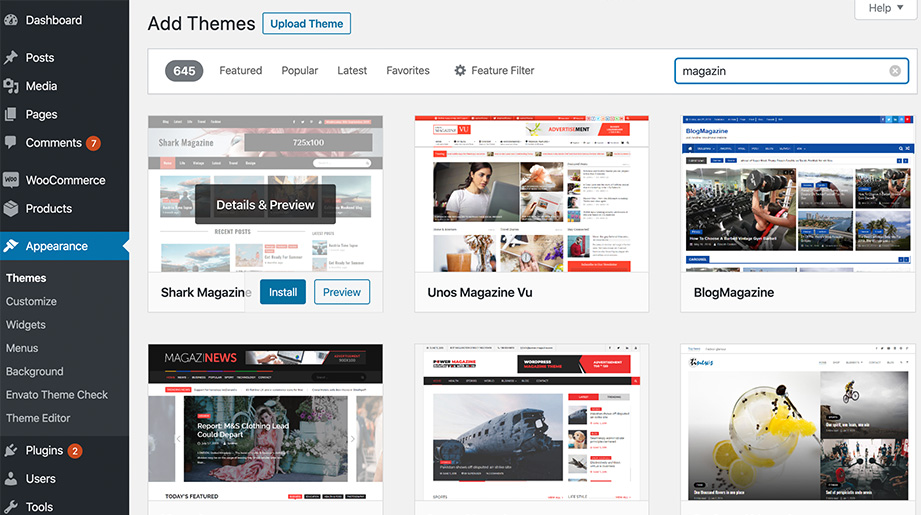
Simply click the Activate button on the same page to activate the theme.
2. Upload a Zip File to the WordPress Dashboard
If you have a theme that’s not listed in the WordPress.org directory, you can simply upload it from the Themes -> Install Themes section in WordPress. To do this click on the Upload Theme button at the top of the page.
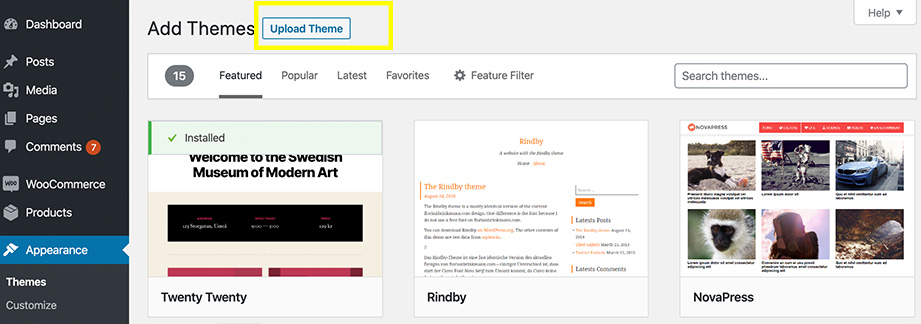
Now, click the Browse button, select the archive of your theme from your local computer and press the Install Now button.
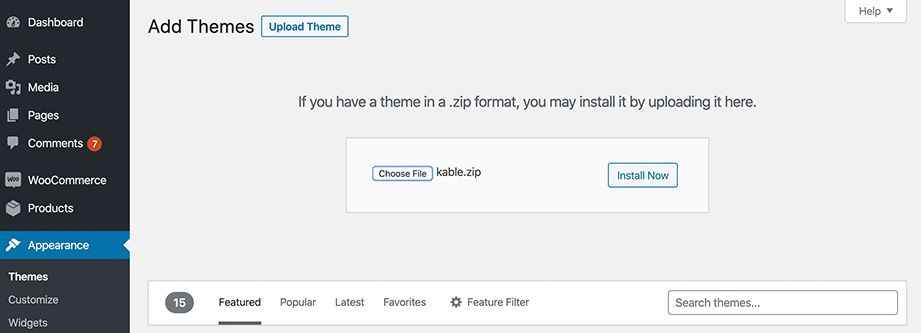
In a few seconds, WordPress will upload and extract the theme archive for you. All you need to do next is to press the Activate link under the message to enable the theme on your website.
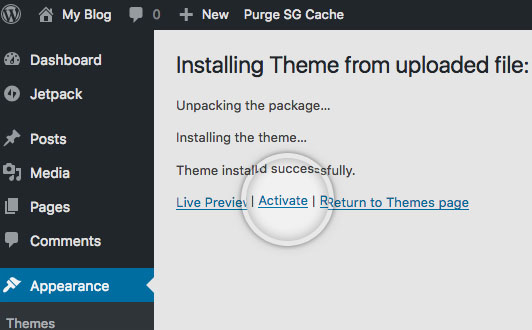
That’s it! You can now go to the front end of your site and see the newly activated theme.
Conclusion
Adding a new theme to your WordPress website is exciting. You’ll get a brand new look, and plenty of options to play with and elements to personalize.
