Description
WHMCS bKash Payment Gateway
bKash is one of the most popular payment method in Bangladesh. Automate your bKash payment using our WHMCS bKash Payment Gateway module. Installing the WHMCS bKash Payment gateway module is simple and awesome.
You are using both account Marchant and Personal. its automatic generate your user pad invoice and also create your cpanel and flex server.
# WHMCS bKash Payment Gateway
## Summary
Payment Gateway modules allow you to integrate payment solutions with the WHMCS platform.
# bKash Payment Module for WHMCS
Installation Steps
First Setup WHMCS software. then go to Root directory
whmcs_root-> /modules/gateways/
upload the php file: bkashThemepiko.php and bkash_themepiko folder.
whmcs_root-> /modules/gateways/callback
upload the php file: bkashThemepiko.php
Setup
Begin by activating the payment gateway under Setup > Payments > Payment Gateways and choose bKash Payment from the Available Gateways tabs.
Bangladesh International Getway Payment whmcs FastSpring Payment Module for WHMCS
if you need any help you can contact us: Contact us

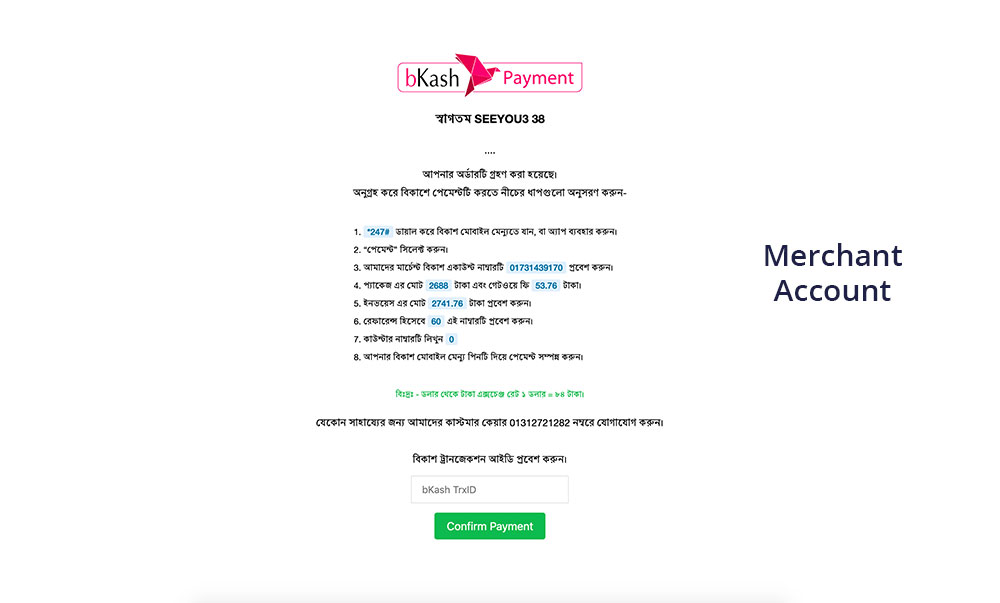
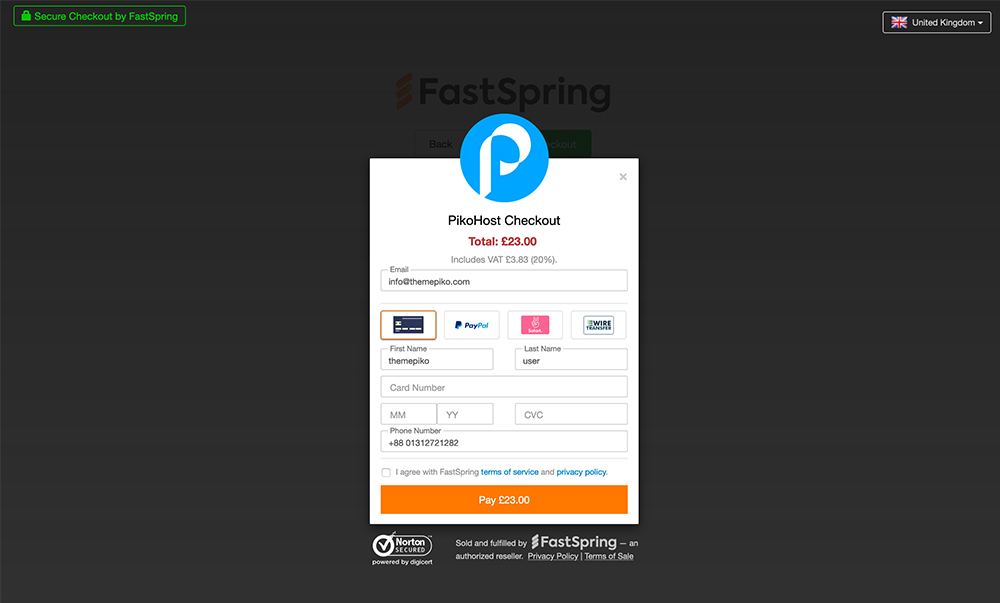
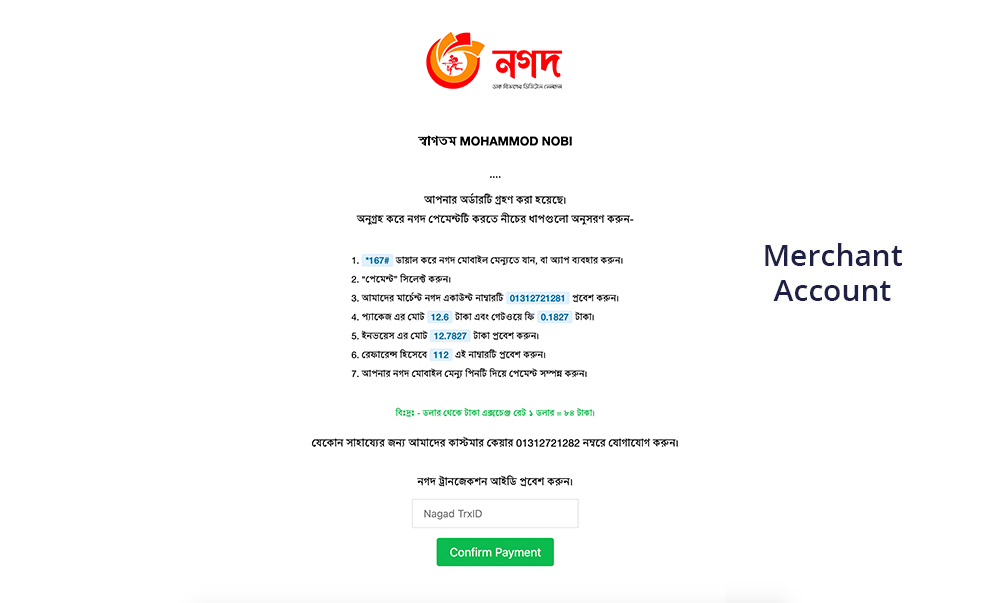
There are no reviews yet.