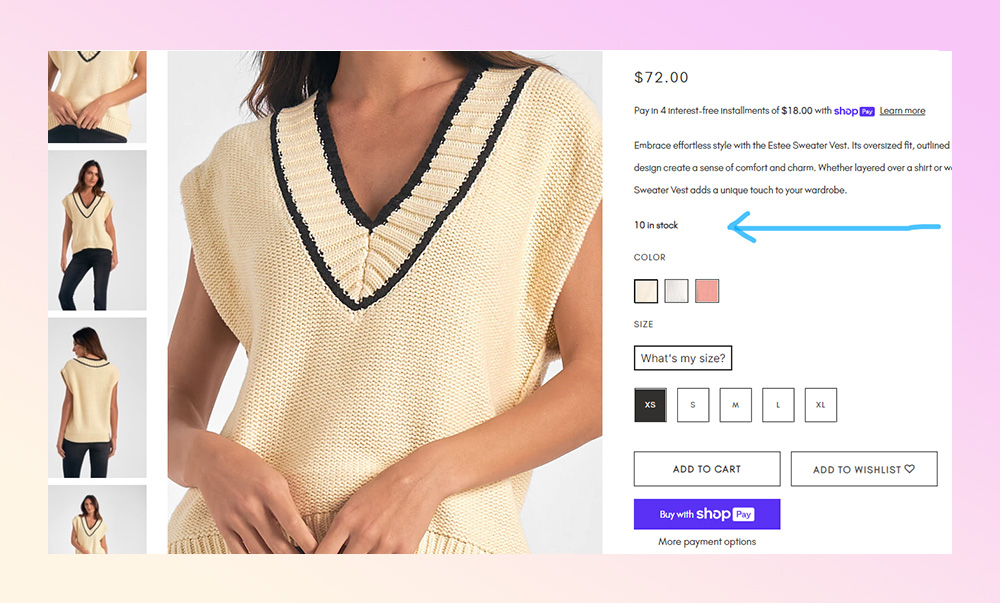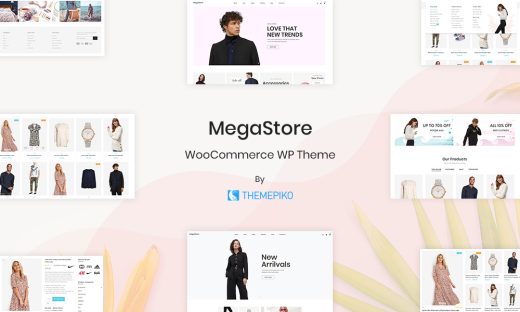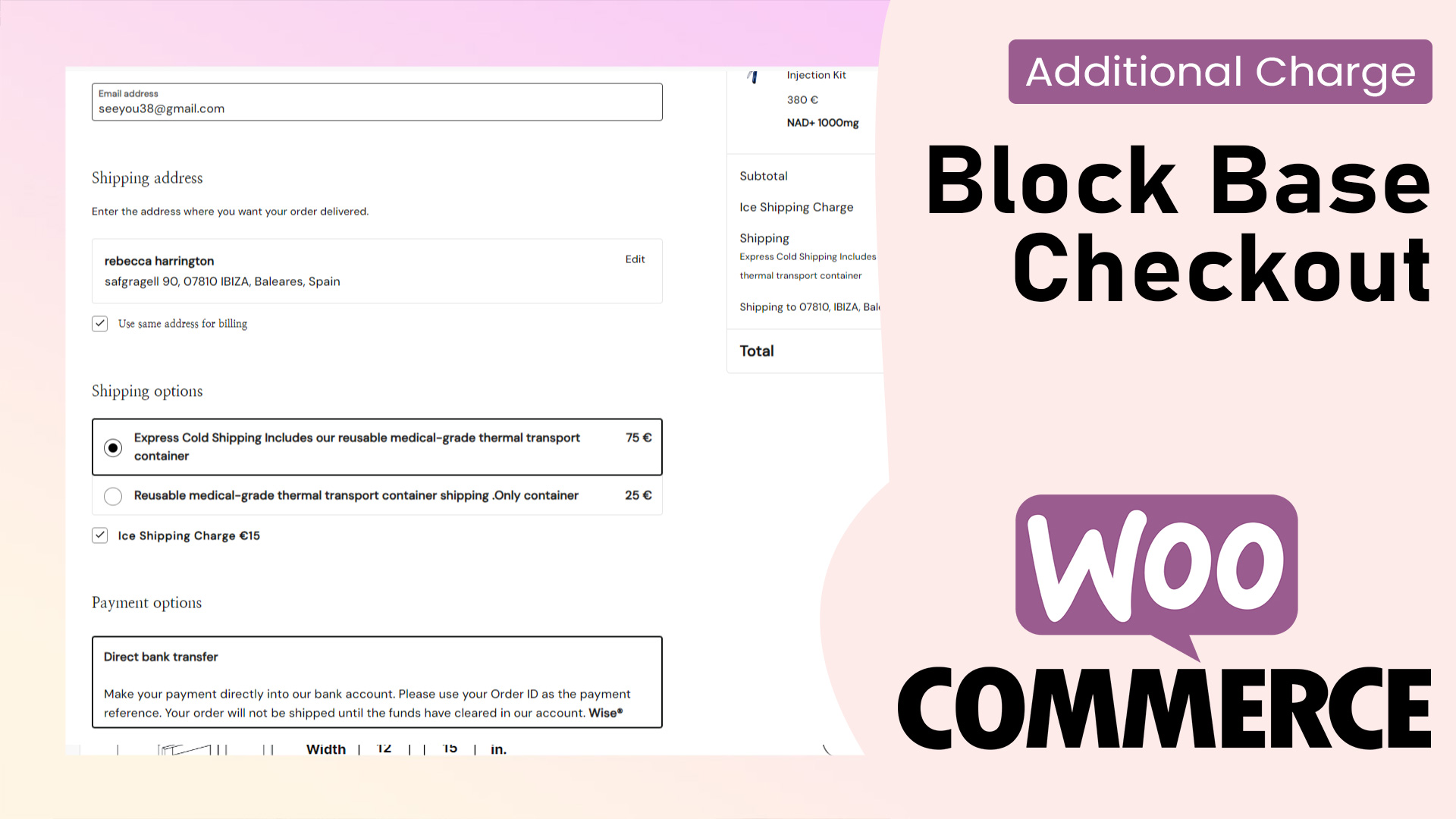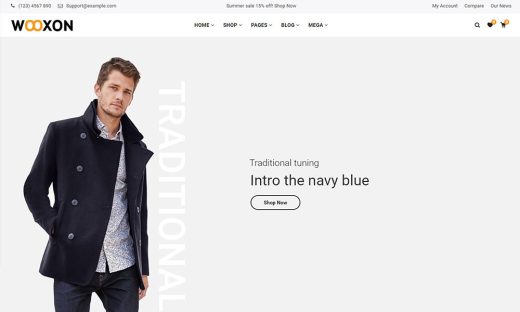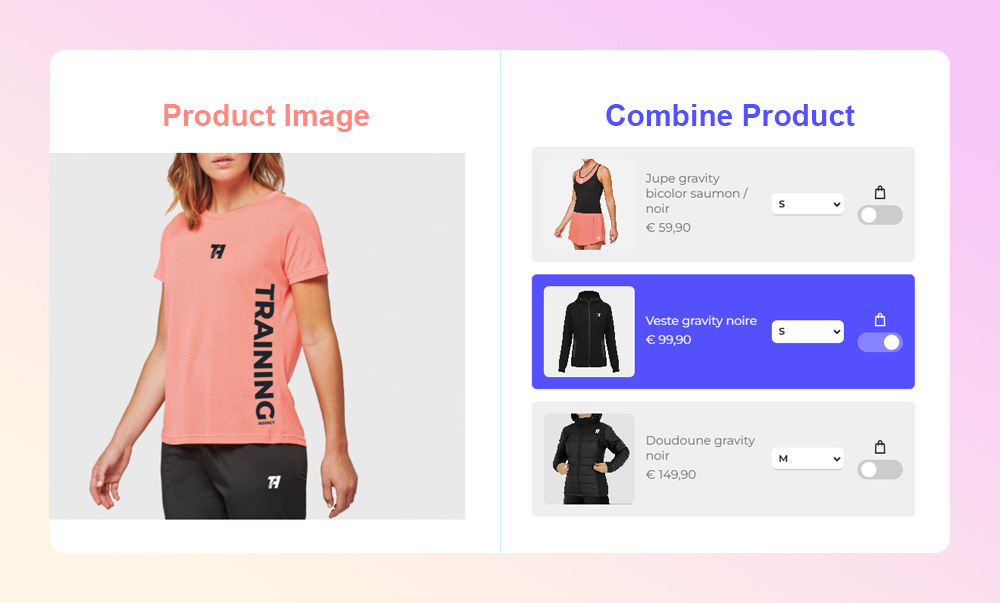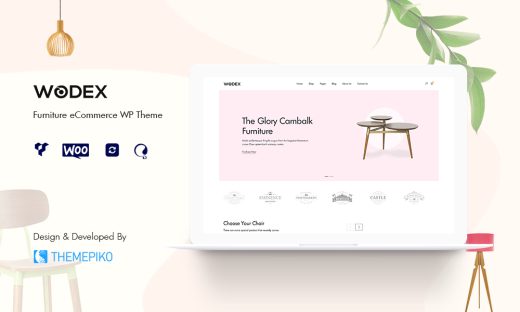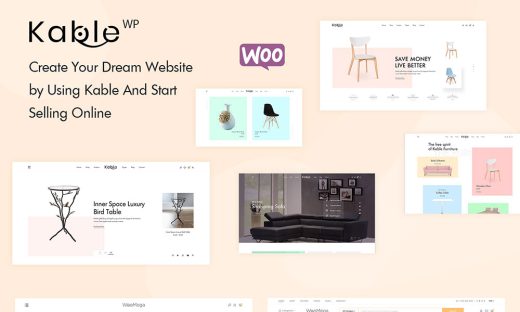Description
WooCommerce Additional Locations Inventory Management Plugin provides option to manage Product Stock from Additional Locations for your WooCommerce Store.
Our plugin is designed to help WooCommerce based store that products to purchase additional warehouses or a company that sells products from its stores in different locations. The plugin automatically detects additional stock Product Location.
The WooCommerce plugin allows you to manage stock for each product, but you only have a single stock quantity field!
Inventory management across second warehouses?
Yes, this is right plugins for you. if you have two warehouses and, as a store admin, need to manage the inventory for each location? Besides, what if an item is out of stock at location 1, but it’s in stock at location 2, and therefore the customer needs to be able to purchase it?
What if an item is out of stock at location 1, customer able to be purchase it second stock location?
Yes, customer can do that, the condition works, if stock1 available 1 and user selects 4 quantity product, then first choose stock1 is 1 quantity and second stock choose 3 quantity, its combine.
What happens if original stock1 product is out of stock?
it’s very simple, stock from warehouse 2 is available for purchase by the customer.
Does it work for vacation products?
Yes, it works perfectly for variable products with each variation.
Installation
How to install the plugin and get it working:
1. Download the plugins.zip file from your themepiko account.
2. Go to WordPress Admin > Plugins > Add New > Upload Plugin > Choose File and select this file.
3. Install Now and Activate the extension.